Ktor Framework 알게된 후부터 지켜보기만 하고 있었어요.
귀찮아서 프로젝트도 만들어 본 적이 없었죠..
여기저기서 쓰고 좋다는 평이 많아서 일단 세팅하고 써보려고 합니다.
툴은 IntelliJ를 사용할거에요.
IntelliJ에서 하셔도 되고 아래 URL에서 프로젝트를 세팅하실 수도 있어요.
Generate Ktor project
start.ktor.io
기본적인 프로젝트 정보입니다.

그 다음에 이런저런 플러그인들이 나오는데 스프링 부트를 써보셨으면 대강 머가먼지 이해가 쉬우실거에요.
그래도 먼가 애매해서 선택안하고 완료해봅시다.
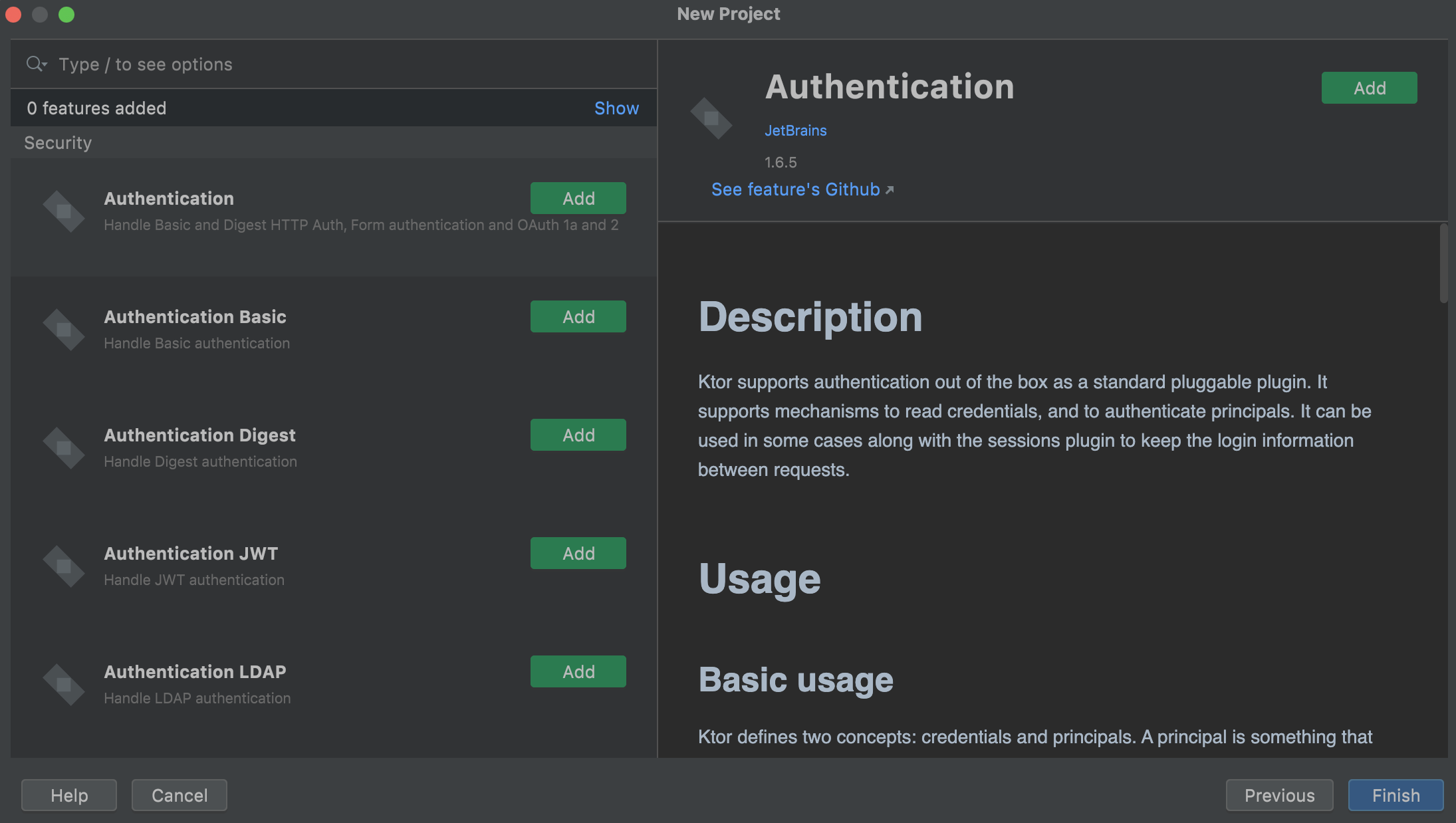
패키지 구조
이런 모습입니다.
제가 무언가를 잘못한 건 없는 것 같은데 .gitignore 파일은 안 만들어주는 것 같네요?
git에 올릴 때 조심해주세요.
.gitignore 파일을 가져와서 넣었습니다. (Spring Initializr에서 만들어주는 것 그대로 넣어줘도 될 것 같아요.)

.gitignore
HELP.md
.gradle
build/
!gradle/wrapper/gradle-wrapper.jar
!**/src/main/**/build/
!**/src/test/**/build/
### STS ###
.apt_generated
.classpath
.factorypath
.project
.settings
.springBeans
.sts4-cache
bin/
!**/src/main/**/bin/
!**/src/test/**/bin/
### IntelliJ IDEA ###
.idea
*.iws
*.iml
*.ipr
out/
!**/src/main/**/out/
!**/src/test/**/out/
### NetBeans ###
/nbproject/private/
/nbbuild/
/dist/
/nbdist/
/.nb-gradle/
### VS Code ###
.vscode/
Application.kt
fun main() {
embeddedServer(Netty, port = 8080, host = "0.0.0.0") {
configureRouting()
}.start(wait = true)
}Routing.kt
fun Application.configureRouting() {
// Starting point for a Ktor app:
routing {
get("/") {
call.respondText("Hello World!")
}
}
routing {
}
}logback.xml
<configuration>
<appender name="STDOUT" class="ch.qos.logback.core.ConsoleAppender">
<encoder>
<pattern>%d{YYYY-MM-dd HH:mm:ss.SSS} [%thread] %-5level %logger{36} - %msg%n</pattern>
</encoder>
</appender>
<root level="trace">
<appender-ref ref="STDOUT"/>
</root>
<logger name="org.eclipse.jetty" level="INFO"/>
<logger name="io.netty" level="INFO"/>
</configuration>ApplicationTest.kt
class ApplicationTest {
}build.gradle.kts
val ktor_version: String by project
val kotlin_version: String by project
val logback_version: String by project
plugins {
application
kotlin("jvm") version "1.5.31"
}
group = "com.example"
version = "0.0.1"
application {
mainClass.set("com.example.ApplicationKt")
}
repositories {
mavenCentral()
}
dependencies {
implementation("io.ktor:ktor-server-core:$ktor_version")
implementation("io.ktor:ktor-server-netty:$ktor_version")
implementation("ch.qos.logback:logback-classic:$logback_version")
testImplementation("io.ktor:ktor-server-tests:$ktor_version")
testImplementation("org.jetbrains.kotlin:kotlin-test-junit:$kotlin_version")
}
실행한 모습이구여 콘솔창에 http://0.0.0.0:8080을 클릭하면
Routing.kt에 코딩된대로 Hello World!가 찍히는 것을 볼 수 있어요.

플러그인까지 설치해줍시다.
https://plugins.jetbrains.com/plugin/16008-ktor
Ktor - IntelliJ IDEs Plugin | Marketplace
Ktor is a web application framework for creating connected systems.
plugins.jetbrains.com
위에 버전이 맞지 않는다구 설치가 안되어 힘빼고 싶지 않아 아래껄 설치해봤어요.
다운로드 수가 더 많긴 하네요.
https://plugins.jetbrains.com/plugin/10823-ktor-obsolete-
Ktor (Obsolete) - IntelliJ IDEs Plugin | Marketplace
Please note that this plugin is being replaced and will be not supported beyond Ktor 1.5.3.
plugins.jetbrains.com
먼가 패키지 구조도 Spring이랑 비슷하네요.
API 와 DB 연동부터 다양하게 해볼 계획입니다.
'Backend > Kotlin' 카테고리의 다른 글
| Kotlin 랜덤 숫자 000000~999999 (0) | 2022.04.17 |
|---|---|
| Ktor Ktorm DB 연동 (매우 간단) (0) | 2021.12.02 |
| Ktor Install Gson (0) | 2021.11.16 |
| Ktor Application 빌드 오류 시 (Shadow Plugin) (0) | 2021.11.12 |

