Spring Boot 프로젝트를 생성하고 실행하면 아래 사진과 같은 배너를 확인할 수 있어요.
이 배너를 바꿔보려고 해요.

src/main/resources 경로에 banner.txt 파일을 생성해주고 내용을 입력해주세요.

banner.txt
아래 내용을 그대로 복사하여 banner.txt에 붙여넣어보세요.
,--. ,--. ,--. ,--. ,--. ,--. ,--. ,--.
| '--' | ,---. | | | | ,---. | | | | ,---. ,--.--. | | ,-| |
| .--. | | .-. : | | | | | .-. | | |.'.| | | .-. | | .--' | | ' .-. |
| | | | \ --. | | | | ' '-' ' | ,'. | ' '-' ' | | | | \ `-' |
`--' `--' `----' `--' `--' `---' '--' '--' `---' `--' `--' `---'
${AnsiColor.BRIGHT_GREEN}:: Spring Boot ::${AnsiColor.DEFAULT}${spring-boot.formatted-version}
실행 화면입니다.

banner.txt 파일에서 자동완성 단축키(ctrl + space)를 누르면 아래와 같은 창이 뜹니다.
글자색 뿐만 아니라 배경색도 지정할 수 있구요.
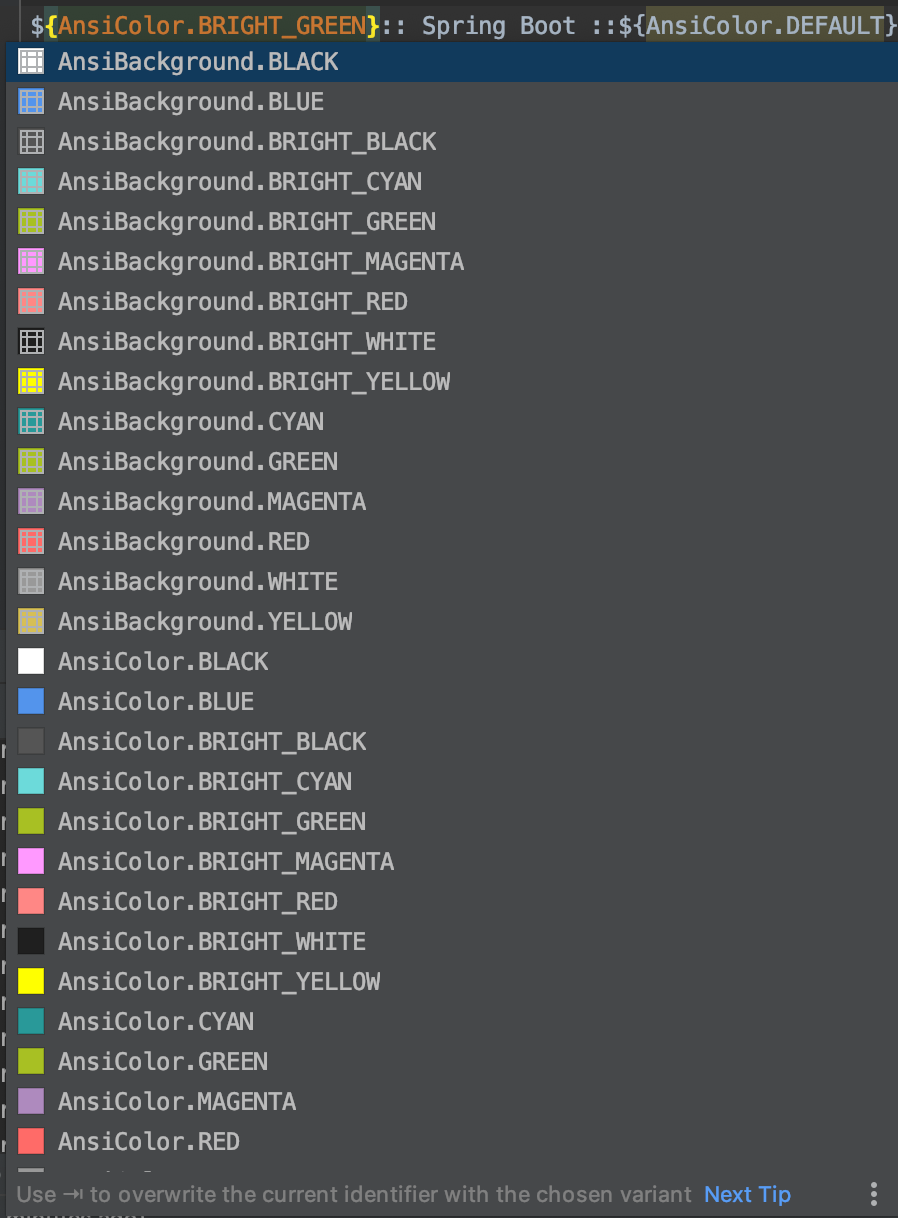
그외 애플리케이션, 부트 관련 속성도 사용할 수 있어요.
각 속성에 대한 : 예시 값도 적어놨습니다.
${application.formatted-version} : (v1.0.0)
${application.title} : My application
${application.version} : 1.0.0
${spring-boot.formatted-version} : (v2.2.5.RELEASE)
${spring-boot.version} : 2.2.5.RELEASE배너 이쁘게 생성해주는 사이트 참고
위에 Hello World 글자 제가 그린거 아니에요.
https://devops.datenkollektiv.de/banner.txt
Spring Boot banner.txt generator
devops.datenkollektiv.de
http://patorjk.com/software/taag
Text to ASCII Art Generator (TAAG)
patorjk.com
application.yml 에 다음과 같은 설정도 사용해보세요.
요건 안써봐서 자세한 설명은 나중에 시간되면 공부해서 적어볼게요.
정말 애정이 넘치는 프로젝트가 아닌 한 이 정도까지 사용할지는 모르겠네요 ㅋㅋ
spring:
banner:
charset: UTF-8
location: classpath:banner.txt
image:
location: classpath:banner.gif
bitdepth: 1
invert: false
margin: 2
pixelmode: text
width: 5
height: 5
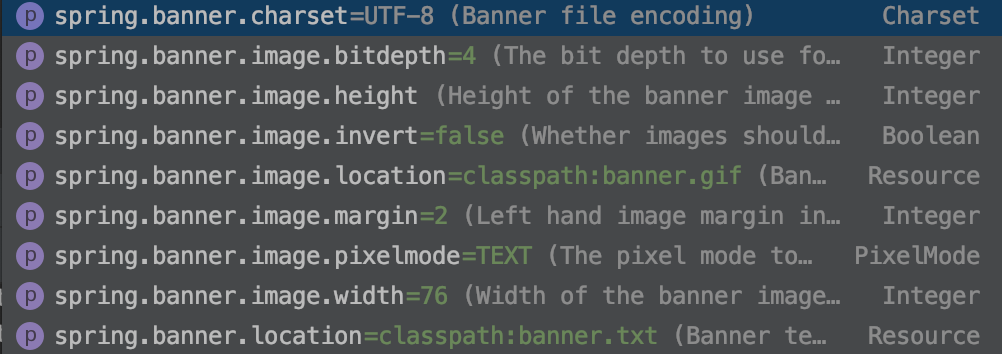
'Backend > Spring' 카테고리의 다른 글
| Gradle 버전 관리 (Feat. sdkman) (0) | 2020.03.30 |
|---|---|
| Gradle Build Skip Test (테스트 없이 빌드) (0) | 2020.03.30 |
| No identifier specified for entity (JPA) (0) | 2020.01.02 |
| MyBatis vs JPA 차이, 사용후기, 장단점 (0) | 2019.12.20 |
| Spring Boot 메일 발송 (gmail, naver, daum, nate) (4) | 2019.12.13 |
